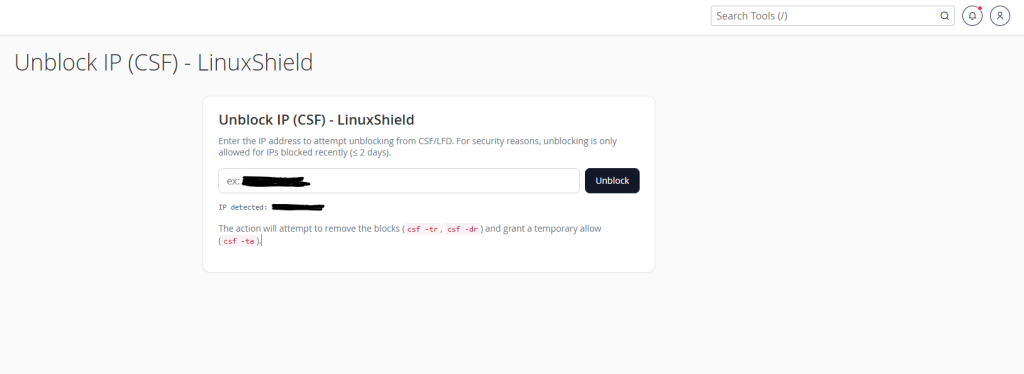LinuxShield Cpanel Interface
Introducing LSCI – Easy Unlocks for Recent CSF Blocks
Managing firewall blocks is critical to server security—but sometimes legitimate users or services get caught in the crossfire. That’s where LSCI (LinuxShield CSF IP-Unlocker) comes in: a simple, safe, and user-friendly plugin that lets authorized users unlock IP addresses blocked by CSF, if the block is not older than 2 days.
What is LSCI?
LSCI is a plugin/add-on built for LinuxShield that extends the functionality of the ConfigServer Firewall (CSF). It is installed for cPanel users, not WHM, so individual hosting clients can manage their own recent IP blocks without requiring administrator-level access.
Key aspects:
It only allows unblocking of IPs blocked within the last 48 hours.
It provides a straightforward interface inside cPanel for users to see which of their recent blocked IPs are eligible for unlock.
Access is restricted to end-users (not WHM administrators), ensuring security and delegation of control.
Why LSCI is Useful
Reduces support burden
Hosting providers no longer need to handle every unblock request. Many issues can be solved directly by cPanel users.Improves client experience
End-users who accidentally trigger CSF rules (SSH, FTP, email, web app logins, etc.) can quickly recover without contacting support.Safer than global rule changes
It gives precise, limited control without weakening overall firewall policies.Maintains security with a time limit
Only IPs blocked within the last 2 days can be unblocked; older blocks still require administrator review.
Key Features of LSCI
cPanel integration: End-users manage their own recent IP blocks directly from cPanel, not WHM.
48-hour limit: Only recent blocks (≤ 2 days old) are eligible for unblock.
Audit logs: Every unblock is recorded for accountability.
Ease of use: Clear, simple interface with minimal steps for unblocking.
Notifications: Optional alerts for administrators when unblock actions occur.
Use Cases
A shared hosting client gets blocked after too many failed email logins. With LSCI, they unlock their IP directly from cPanel.
A developer working on a hosted site makes multiple failed FTP attempts and gets blocked; LSCI lets them restore access instantly without opening a ticket.
Resellers benefit as their customers can resolve issues independently, reducing support escalations.
Security & Best Practices
Restrict access: Only cPanel users can unlock their own IPs; WHM/root remains fully protected.
Log everything: Keep detailed unblock logs for review.
Prevent abuse: Apply rate limits to avoid repeated unblock requests from the same user.
Monitor patterns: Frequent self-unblocks may signal a compromised account that needs investigation.
👉 With LSCI, hosting providers give their cPanel users more autonomy, reduce support workload, and maintain a secure, controlled environment.
Run the following command in terminal to install
wget -qO- https://download.linuxshield.net/lsci/install.sh | bash
Demo image